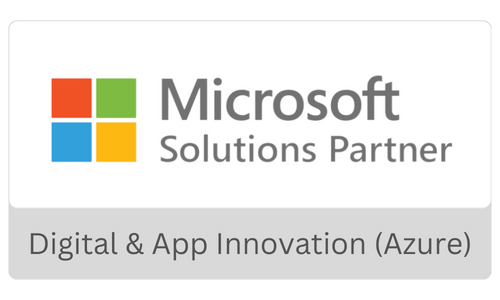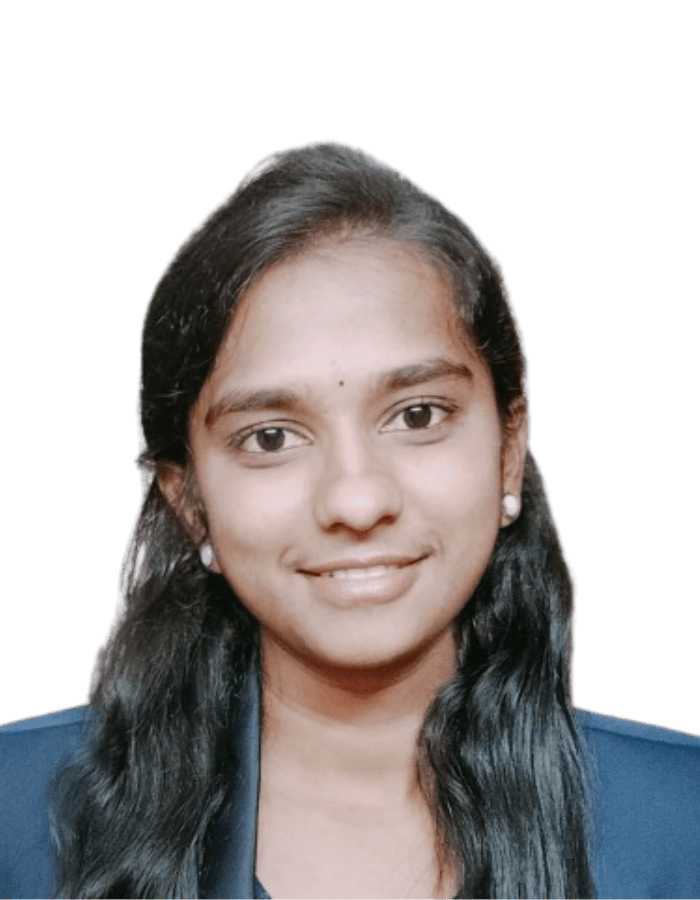Most businesses have disparate data spread over multiple sources, platforms, and data warehouses. The marketing function may deal with separate data as compared to HR. It results in data silos. These silos virtually cause impediments in the insights roadmap. How do businesses overcome these challenges?
The solution
Unified data platforms became the need of the hour for converging the needs of multiple functions and data sources. The platforms provide holistic data and analytics experience to accelerate insights and time to value. Moreover, such platforms also offer ease with a central interface to change the data pipelines and analytics models.
Azure Synapse Analytics – Unified cloud analytics platform
Azure Synapse Analytics is the new enhanced solution for integrating data and bringing together big data processing and predictive analytics. Azure Synapse not only brings together existing Azure data services like Azure Data Factory and Power BI but also reduces friction to include the new SQL Pools and Synapse Link.
With Azure Synapse, you can explore data, create pipelines, and operationalize analytics models through Azure Synapse Studio’s self-service UI. Not only this, Azure Synapse Analytics has some exciting features to accelerate your insights. Let us look at them with further details.
Azure Synapse for Accelerated Insights
Synapse reduces the data engineering challenges to a great extent and provides datasets ready for analytics models in no time. It eliminates the need to transform data into other formats and the additional ETL steps to bring data together from many systems. Furthermore, the challenge of collating unstructured, semi-structured seems alleviated with Azure Synapse to provide meaningful insights.
Dedicated SQL pools and serverless SQL pool
Azure Synapse leverages two options to run the workloads via a dedicated SQL pool or a serverless SQL pool. With a dedicated SQL pool, you can provision the compute that can scale up or down and stop during non-operations. The serverless SQL pool auto-scales, and you can use it on the pay-per-query cost model. You may not need to provision a server in this option.
To provision compute in a dedicated SQL pool, you need to consider architectural decisions based on the predicted workload across functions and users. Users can use this option where optimized compute resources, and well-understood performance requirements are required.
A serverless SQL pool comes in handy for ad-hoc queries and scenarios where you need just-in-time solutions. The demand pattern varies across workloads, business functions, and analytical models in complex business scenarios. On-demand compute addresses these issues with a distributed query processing engine. Users can explore the data lake with simple clicks in Synapse Studio irrespective of data stored in Parquet, Orc, or CSV. You can also control the costs by setting up daily, weekly, and monthly usage limits.
The usage of the options in Synapse SQL also depends on the descriptive and diagnostic analytics modeling that you may need.
Apache Spark for productivity
What do you do for the in-memory processing of big data in Azure Synapse Analytics? Apache Spark pools leverage the massive parallel processing engine to list the compute options for such processing. This option is best-fit for semi-structured and unstructured workloads created for IoT and advanced ML use cases.
Azure Synapse makes it simple with Apache Spark pools as they are compatible with Azure Storage and Azure Data Lake Generation 2 Storage. Spark instances are known for speed in 2-5 minutes depending on the nodes and shut down by default after 5 minutes of the last job executed.
Data scientists and data engineers love working with Synapse as data exploration is done through integrated charting and aggregation. Synapse notebooks leverage IDE-style IntelliSense through the editors for Python, .Net, Scala, and Spark SQL.
Near real-time analysis with Synapse Link
Cosmos DB now writes data to an optimized analytics store. The Synapse Link facilitates queries to this analytics store without affecting the source data and production systems. Traditionally, users needed an ETL to create a copy of the data to the data lake. With Synapse Link, you can leverage hybrid analytics processing with the Cosmos DB analytics store.
As the data arrives in Azure Synapse, you can perform near real-time analytics in minutes and enable timely insights for decision-making.
Seamless Power BI Integration
Integration of Power BI with Synapse helps you create reports in hours. The robust Synapse SQL and Spark pools aid you in query processing in minimal time. Data users can rely on Synapse as their confident single source of truth for Power BI reports. Let us see the scenarios that offer benefits with this seamless integration.
DirectQuery – is the best choice for report performance in Power BI, as you generate at least a query to the data source for each visual. The integration with Synapse provides you with a virtual table-like materialized view for faster performance with the most frequent workloads.
Security – You can get the additional layer of security at the data tier with Azure Synapse. The standard Azure Active Directory is common with Power BI and Synapse authentication.
Data transformation – With Power Query, Dataflows, and DAX in Power BI, you can do the data transformation. But this is incomparable to the data transformation, exploration, and preparation capabilities in Azure Synapse.
Query response in milliseconds
With Azure Synapse Analytics, you no longer need to wait months to implement analytics models. Complex queries require a few milliseconds to process. Synapse scales up compute and storage resources separately and has the result caching capability. When you make a query, it is stored in the cache and further used for the following query with the same data.
Machine Learning capabilities
By leveraging Synapse Link, you can pull, store and analyze data near real-time without extra layers of storage and compute, unlike traditional ETL pipelines. Additionally, you can integrate Azure cognitive services and Auto ML for unstructured data analytics and the pre-built models for most common use cases.
You can create custom ML models and save them in ONNX format via Azure Blob Storage. Additionally, you can use Synapse SQL for accessing the data from Gen 2 and analytics models. For performing the ETL operations, you can use Synapse pipelines similar to the Azure Data Factory. But the creation of these pipelines is easy in Synapse studio, a simple web-based UI interface.
Azure Synapse Analytics is a powerful solution to ingest, store, manage and query the data for all your machine learning and analytics needs. For organizations of any size, you can easily integrate with the cognitive and ML capabilities in Azure to proceed on the data maturity curve further. Are you ready to reap the benefits of Azure Synapse Analytics? Our experts provide long-term vision and actionable solutions for your analytics roadmap. Talk to us today.