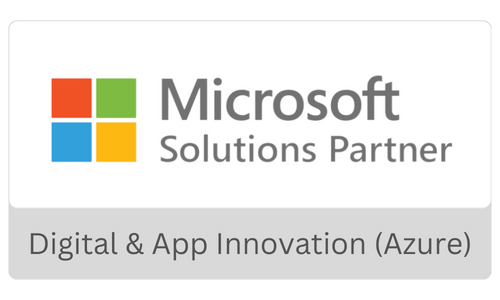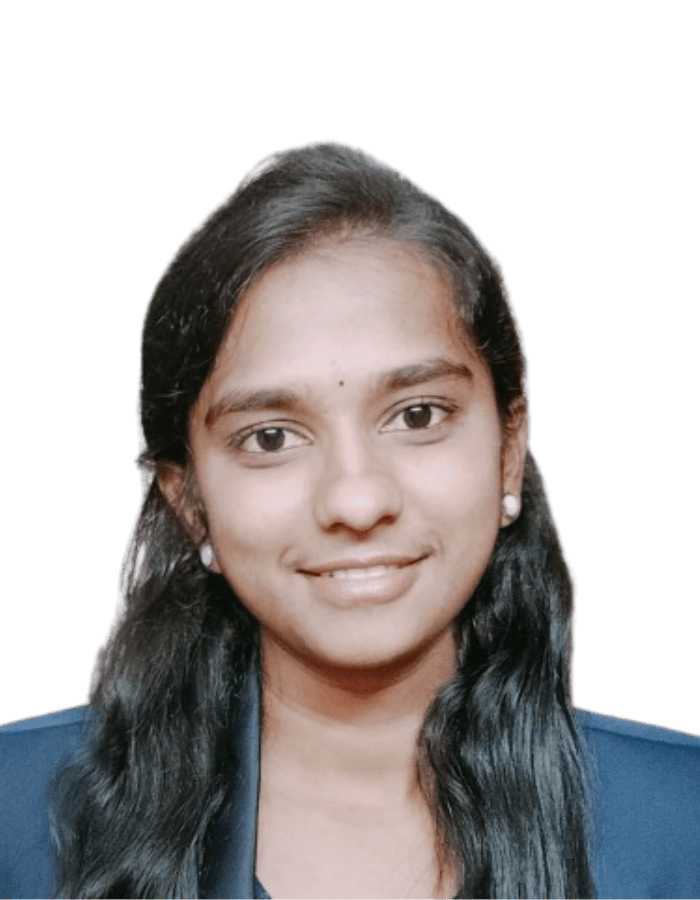Do you want to accelerate your time to value for the digital initiatives and gain momentum? Progressive CXOs believe that fusion development with multi-disciplinary teams is critical for successful digital projects. As per Gartner, distributed efforts, and fusion teams progress 2.5x faster than sequential efforts and centralized teams. But Fusion Development can be hard to implement. Many C-suite executives cite challenges in professional developer tools integration, application lifecycle management, and source control.
With the recent features in the Microsoft Power Platform, the gaps related to tooling for fusion development were alleviated. Also, the ability to build custom connectors and APIs, and application lifecycle management were simplified.
What is Fusion Development?
Application development heavily relies on communication between stakeholders, and much effort goes into gathering user requirements, feedback, and testing. Often, professional developers spend most of their effort on low-key activities.
A fusion team includes multi-disciplinary roles with domain experts, professional developers, and data and analytics experts. Hence, the interaction with end-users is also iterative so that they can provide feedback on any missing functionality.
Fusion Development with Microsoft Power Platform
Microsoft Power Platform enables business users to innovate their application landscape with digital needs like AI, automation, and conversational AI powered by low-code development. Additionally, with the Microsoft Power Platform, organizations can leverage citizen developers to put together basics for any digital solution.
The citizen developer can enable this simple development using the graphical interface and drag-and-drop options through all the components in the Power Platform. Is it possible to implement complex business logic and dynamic flow within the application landscape? So, professional developers need to step in such scenarios.
For example, many organizations might face challenges in connecting to the underlying databases or systems that the digital apps may interact with. In the fusion development approach, professional developers may take over after the business flow is set up by the citizen developers. In simple words, a custom connector can be rapidly created with the collaboration between citizen developers and professional developers. Let us look at more details in the Microsoft Power Platform that can enable faster fusion development.
Evolving Bot Creation with Power Virtual Agents
Azure bot framework composer and Power Virtual Agents enable low-code and professional development in a unified canvas. So, this simplifies the bot creation for fusion teams with the required tools.
Simplified Bot Development
Professional developers can easily navigate the graphic designer and the code in the Bot framework from Power Virtual Agents. Working with complex business logic, connecting between the applications, and access to advanced functionalities tend to be simpler for professional developers. Hence, the abilities of Power Virtual Agents enable businesses to create simple and complex bots in no time.
Easier Bots Lifecycle Management
Depending on the demands of the conversational AI solution, professional developers can switch between the conversation designer and the conversational AI code. Hence, organizations can optimize the bot-building process with functionalities suited for professional and citizen developers. As the developers can view, share, or reuse the code and logic, bot lifecycle management also tends to be easier.
How can fusion teams help? Citizen developers can build a simple low-code bot, and professional developers can customize at as per the organizational needs.
Extensible apps with Power Apps
Working Apps within Seconds
The express design and Microsoft Power Platform CLI (Command Line Interface) features released recently enable faster development with fusion teams. As a result, Citizen developers can now create a Power Apps app in seconds. And the app is powered with a simplified UI connected from the input to the data schema. Additionally, by leveraging cognitive services, developers can upload a PDT, PPT, screenshots of the legacy interface, or a hand-drawn flow. Power Apps will then create the needed basic app in seconds.
Custom Connectors with Microsoft Power Platform CLI
With user-friendly developer environments in the Power Platform CLI, developers can create custom connectors. And the connectors are powered by Visual Studio code, automated file updation, and CI/CD pipelines.
For easy understanding, let us consider the most common use case for custom connectors. How to enable digital apps to access other services within and outside the business ecosystem. As a result of new features, professional developers can now create the Web API. And they can expose it as a web app and make it available through Azure API management. So, all this becomes simple with the Power Apps Components framework and the Power Platform CLI.
Application Development Experience in the Power Platform
Package Deployment Process
In the past, ISVs and other users had to use several command-line tools to deploy a package into an environment. Microsoft Power Platform now has a simple subcommand so that developers can initialize the package with a template. And they can add references and build/deploy without any other manual interventions.
Code-first Experience for Developers
Power Platform capabilities natively in the Visual Studio Code was the ask from professional developers to bring in code first experience. And the recent extension available across Windows and MacOS is supposed to bring consistent experience irrespective of the platform.
API Publishing Experience
Developers often faced challenges with publishing the APIs. They had to go outside their developer environment after publishing it to Azure to register it in the Azure API management. But the recent feature in Visual Studio enables developers to export the API to Power Platform as a management connector in a few clicks.
And these features not only simplify the access to the data sources but also the access to solutions outside the organization’s ecosystem.
Power Apps Portals – Extension of Visual Studio code
With the new Visual Studio Code extension capabilities, developers can leverage the Liquid Language IntelliSense to get any help related to code completion and assistance. Additionally, you can also configure portals for Power Apps CLI with limited manual interventions.
Finally, fusion development is not a methodology with multi-disciplinary teams but an approach for rapid software development. As you have seen above, the abilities in the Microsoft Power Platform empower citizen developers, professional developers, and end-users to simplify digital solutions and accelerate the time to value.
How can we help you?
Are you looking for fusion teams? We at Saxon can offer you fusion teams or the needed professional developers to customize your digital solutions as per your business needs. You just need to share your challenge or use case. And, our experts will provide you with the best solution in a few days. Grab a free assessment of your applicational landscape now!