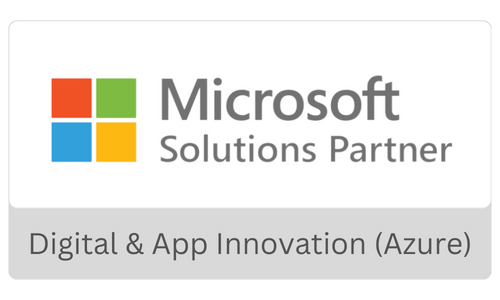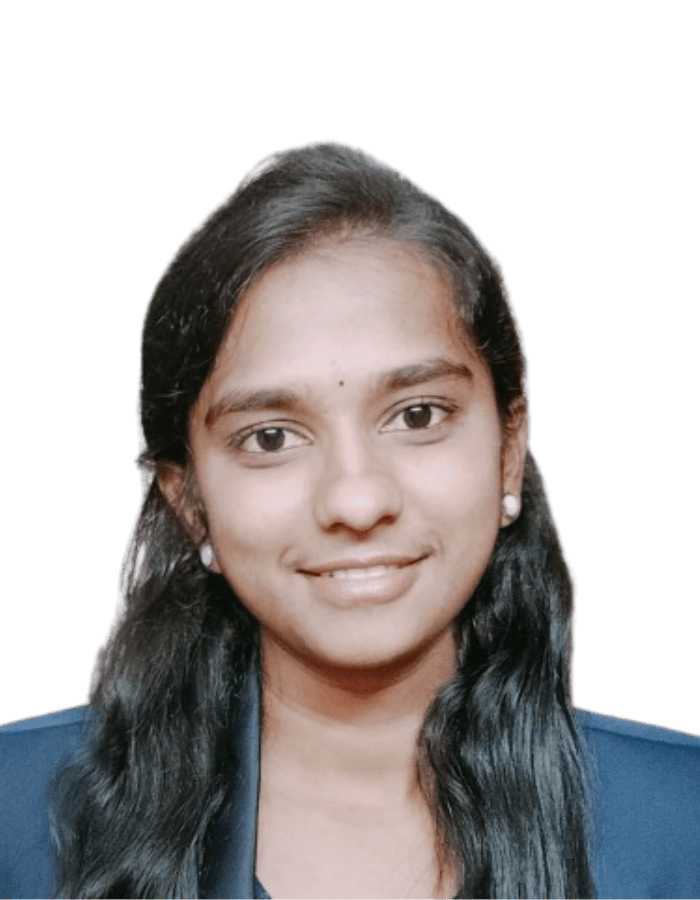The rapidly booming global business intelligence market is growing at a CAGR of 8.7%. It is expected to reach $43.4 billion by 2028, as per the Business Intelligence Market report by Fortune Business Insights. Big data—a trendy term in business circles—inculcates information that a business collects, stores, and keeps growing daily. But not all businesses can tap into the data to maximize their business. The prime reason is that the data gets stored in various apps, databases, spreadsheets, and third-party platforms, making it challenging to access and report. Microsoft Power BI aims to solve these issues, and in this blog, we will find out its top undeniable benefits that you must know in 2023.
Why Power BI?
Data is supreme; thus, businesses must have the proper tools and resources to make meaning of it all. Microsoft Power BI has been disrupting the business intelligence market with various features to handle data analytics, visualization, and BI needs. That is because it can cater to the BI needs of large enterprises and small businesses alike. Complexities and high costs circling business intelligence and analytics solutions earlier restricted BI for large enterprises mostly. But with evolved features involving self-service capabilities and affordable pricing, Power BI is there for every business to use.
Further, the more a business expands, the more complex the data becomes, and managing all the data to drive data-driven business decisions becomes crucial. Microsoft Power BI is the go-to option due to its affordability and extensive features. By leveraging it, you can organize data efficiently, improve access across the organization, and deliver reliable results.
Top benefits of Power BI
The benefits of Power BI make it an excellent choice for businesses—big, medium, or small- looking for reporting and analytical capabilities beyond Excel. The primary reason is- it offers simple data visualization and analysis across the entire business and obtains in-depth insights into the operation and performance of the business. Here is a rundown of the top unquestionable benefits of Power BI that every kind of business can avail of depending on their requirements.
Artificial Intelligence
The top features of Microsoft Power BI, according to its list of uses and advantages, may be its ability to access image recognition, and text analytics, build machine learning models, and interface with Azure Machine Learning. The most recent capabilities of Microsoft AI enable anyone, not only data scientists, to prepare data, create machine learning models, and get insights from both organized and unstructured data.
Enables Big Data analysis and sharing
Leveraging Power BI with Azure enables it to take on unprecedented volumes of data and speeds up the process of gaining insights. In the process, it also enhances collaboration between business analysts, data engineers, and data scientists.
Customized dashboards and interactive reports
Among the advantages of the Power BI dashboard is a personalized, intuitive, interactive dashboard that you can further tailor to the business needs rather than a one-size-fits-all solution. A simple drag-and-drop functionality option for creating a customized report also makes it uncomplicated. Thanks to the options for creating robust models and visualizations, the benefits of the Power BI dashboard are virtually endless.
Real-time access to information
When data is streamed or pushed into the dashboard, it is updated in real-time. This updation of the visualizations with the most recent data and information helps solve problems quickly, spot opportunities, and handle time-sensitive data effectively.
Integration of Excel
Scores of companies still use Excel for reports and analytics. The benefits of Power BI for firms that still want to use Excel come from its excellent and seamless interaction with Power BI dashboards. This allows for dynamic visualizations with quick access to the appropriate data whenever needed.
Exuberant support and integration for multiple data sources
Power BI provides seamless integration with not only Microsoft products but numerous data sources and databases. Some of the popular ones include:
- Databases like Microsoft SQL Server, Oracle database, IBM, MySQL, PostgreSQL, and many more.
- Cloud-based data sources include Microsoft Azure SQL Database, Amazon Redshift, and Google BigQuery.
- Web-based data sources like JSON, XML, and OData feeds
- Various business applications like Salesforce, Dynamics 365, and SharePoint
- Online services like Google Analytics, Adobe Analytics, and Facebook
- Hadoop-based sources like HDInsight, Hadoop Distributed File System, and more.
In fact, it can connect to any data source for analysis, as it has many built-in connectors. Additionally, you can use custom connectors to connect to sources it doesn’t natively support.
Interactive UI/UX features
Power BI has easy drag-and-drop capabilities and features to copy all formatting across the visualizations. This makes things aesthetically pleasing to the eye.
Ability to customize security features
It is feasible to set up row-level-security (RSL) filters that guarantee visitors may only access the pertinent data. This prevents data from being misused, thus mitigating data breach risk.
Economical and cost-effective
Power BI is significantly less expensive and affordable than other business intelligence and analytics solutions, especially for small and mid-sized enterprises. You can select a suitable Power BI version based on the requirements.
Power BI users can choose between Power BI Desktop, Pro, and Premium versions. Power BI Desktop is a free edition that small businesses can leverage on desktops and create reports and dashboards.
On the other hand, the cost of BI Pro is only USD 9.99 per user per month, making it a good choice for SMEs. In addition, the price of Power BI Premium is determined by the deployment size and the number of users.
Updates are monthly and packed with new features
Microsoft provides Power BI users with frequent monthly upgrades and a community platform where they may make suggestions. It pays attention to user requests and adds the features that users actively request. This entails ensuring users have access to the newest and most sophisticated features supporting informed business decisions.
Multi-Dashboard deployment using Power BI Apps
Businesses frequently require several Power BI dashboards and reports. The Power BI Apps allow Power BI Pro customers to swiftly deploy a set of robust, custom-built dashboards and reports and distribute them to the entire organization or particular teams or departments.
User-friendly: No specialized tech support is necessary
Being a self-service BI platform, Power BI does not require technical or IT personnel to run, analyze, or create reports. Moreover, its natural language interface, appealing graphic design tools, and simple drag-and-drop tools make designing dashboards easy and comprehensible. All these factors make Power BI incredibly user-friendly and accessible to everyone, with or without tech knowledge.
Seamless access to your data, anywhere, on any device, at any time
An internet connection is all that Power BI needs for the user to access it. Regardless of the place of work (at work/at home/while traveling/in a meeting), device, or time, anyone can access Power BI in the team through iOS, Android, and Windows devices.
Successful collaboration
Power BI has a fantastic team collaboration feature. It enables co-ownership of reports and dashboards and readily shares them within its workplaces. () The ‘Chat in Teams’ button allows easy notification for new reports, which one can embed in external sites or share via Outlook links.
Take away!
With the “2021 Gartner Magic Quadrant for Analytics and BI Platforms” designating it as the Market Leader for Data Analytics Platforms for the 14th year in a row, it is not surprising that the numerous benefits of Power BI have made this Microsoft product one of the most widely used data analytics systems worldwide. Being Microsoft-certified partners ourselves, we at Saxon, agree with Gartner in this regard. We also recognize that a business, whether SME or a large enterprise, requires a trusted technology partner ecosystem for successful architecture, deployment, and ongoing support to leverage this tool to its potential. You can check out our InsightBox solution or contact us to learn more about our Power BI services.