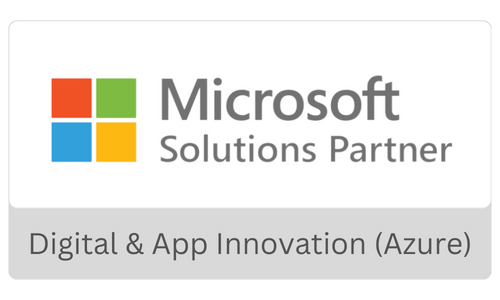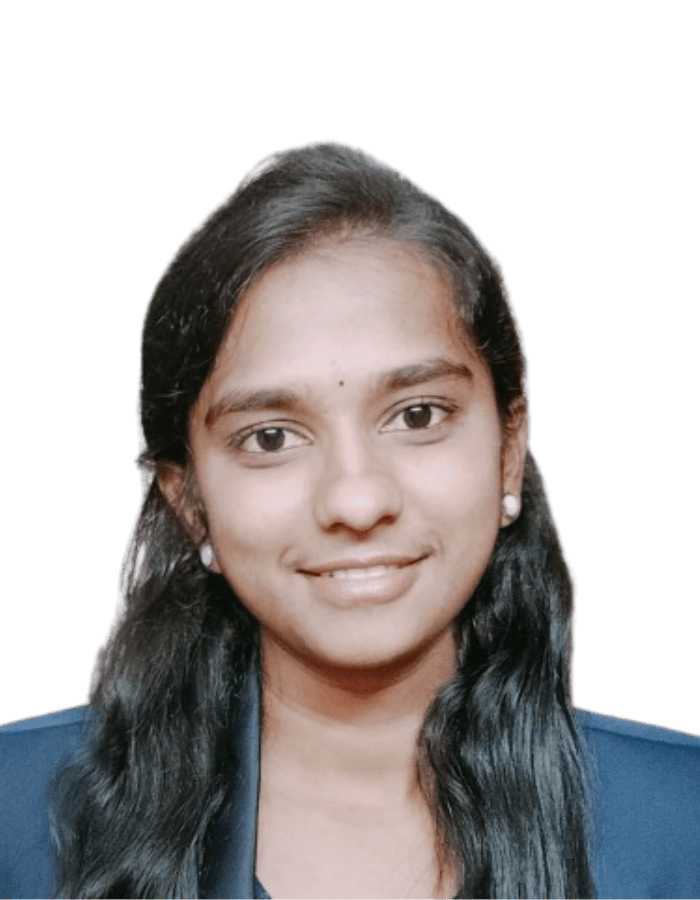Businesses use BI solutions to keep track of their business operations, financial performance, and a 360-degree view of their consumers. Business Intelligence tools now enable any business to predict their future opportunities, make decisions faster and improve communication across the organization. The adoption of BI was high for large enterprises until recently. Still, the tools’ self-service abilities and lower costs made them accessible to small businesses, as per experts from Deloitte.
Smaller businesses had to rely on the intelligence capabilities built in their process applications or dedicated resources to do the data analysis with Excel. The best companies are defined by their rapid and effective insights powered by BI, Analytics, AI, and ML, irrespective of their size. With the recent updates, Power BI has evolved as the best solution to cater to the reporting needs without significant effort and time.
Also Read: Microsoft Build 2 2022 Conference Highlights
What are the essential BI features for small businesses?
As per the article published by Capterra, the three most important BI features required by small businesses are – Dashboards, KPIs, and Ad hoc Queries. Most small business users often face a few questions while choosing the best BI solution for their business. Let us now look at the features and uniqueness of Power BI for small businesses.
Components of Power BI – A Quick Overview
Power BI for small businesses is a very simple and user-friendly, powerful and mature enough reporting and analytics tool that can easily serve all the business functions. Power BI also has many components released independently of the other components. Let us look at the brief of each of them:
Power Query – A powerful data transformation engine that can read data from databases like SQL Server, Oracle, MySQL, etc., and fetch data in any file formats like Excel, CSV, Text, etc. It also provides a powerful GUI to transform data according to your needs.
Power Pivot – It is an in-memory data modeling engine that provides faster response and enables users to build the star schema, measures, and relationships. Power Pivot leverages DAX language for calculations and building measures.
Power View – An interactive data visualization component that connects to the data sources and collects the relevant metadata for data analysis. It offers the data filter options as per the visualization or for reports.
Power Map – Highlighting data as per the location is another crucial feature required to understand the data better. Power Map provides visualizations with Geo-spatial information in 3D format.
Power BI Desktop – Another essential component and a complete development tool for data analysis and BI report. Without Power BI Desktop, users may not do any customizations required for their business needs.
Power BI Website – This is the notable feature of Power BI for small businesses. Users can publish the BI solution to the Power BI website by refreshing the data sources, creating dashboards, sharing it with other users, and doing a few data transformations, all in a simple web browser.
Power Q&A – Powered by a natural language engine, users can quickly ask questions and retrieve the analysis without expert support. All the user needs to do is follow specific guidelines while creating the data model to provide answers in the best way possible.
Power BI Mobile Apps – Mobile is now the most accessible interface for every user, so it is important to have the reports for easy viewing on mobile. Power BI has mobile apps for Android, iOS, and Windows. Power BI Desktop, Power BI Service (a SaaS web service), Power BI Mobile Apps are the essential components of Power BI for small businesses to analyze the business information most effectively for any use.
Why do small businesses need Power BI?
One common question that small business owners face while selecting the BI solution is: What is the right tool that fits their needs? Let me walk you through the uniqueness of Power BI when compared to other BI solutions.
Visualization capabilities – Power BI offers a few in the visualization pane. What do I do if I need a few more? You can leverage Microsoft AppSource for more domain-specific visuals and intuitive dashboards. Microsoft consistently provides updated visualizations. The Q&A feature also enables users to generate charts and graphs per your questions and data. Furthermore, solutions like InsightBox can help you with out-of-the-box visuals in no time.
Data sources integration – Microsoft offers numerous solutions for data sources integration. The list of connectors is updated monthly with consistent upgrades. Users can connect to a host of data sources like OLAP, SQL Server, SAP, flat files, etc. Power BI automatically defines the relationships when importing data from multiple sources, on-premise, and cloud.
Ease of Learning – The learning curve seems simple with the Power BI interface for naïve and experienced users. Easy integration with R and Python so that analysts can leverage the visualizations in no time. Most importantly, the DAX language offers simple functionalities; anyone with Excel knowledge can use them.
Community support – Like all other Microsoft solutions, you can find a strong community for Power BI. The Microsoft Knowledge base is also vast and comprises support documents for all the features and regular upgrades.
Empowering small businesses – Power BI is known for its agility and is regarded as a leader by Gartner and Forrester. Easily integrated into the cloud, multiple connectors and simple components like Power Query, Power Pivot, and Power Maps prove that Power BI for small businesses is very cost-effective. Furthermore, data visualization is easy with multiple report formats and effective KPIs to monitor business performance and create scorecards.
Simplifying Project Management reporting with Power BI
Power BI simplifies reporting for every department. Let us look at the common challenges related to Project Management for most small businesses.
Working in Project Management, users generally encounter the following challenges:
- Multiple project-related data and payments-related data stored in disparate databases
- Most reports are prepared manually due to data integration challenges; human errors lead to more significant problems
- Providing a simple analysis over some time also tend to be challenging
How to leverage Power BI for small businesses Project Management?
Role-based usage of Power BI – Your sales professionals may require the new pipeline data and the potential revenue options and your customer success team may want to use Power BI to analyze customer behavior as per their demographics and historical transactions. Both may not need all the components of Power BI; the former can leverage Power BI Service and later Power BI Desktop. This will allow you to bring data together from many business functions and processes.
Power BI Reports – Access rights are critical in any BI solution, and in Power BI, the report editor is for editing with secure access. The report has five areas –
- Standard tasks related to reports and visualizations in the Ribbon
- Canvas to create and organize visualizations
- The bottom pages option provides choice to select or add report pages
- Visualization panel to customize visualizations
- Embedded filter option with Fields Panel
The visualization in the report editor depends on the selected parameters in canvas. If you have not chosen the visualization first, the Power BI service sets it as per the data. Managing the visualization fields also depends on the type of representation chosen, say bar chart, heat maps, linear graph, etc.
These simple elements in Power BI ease decisions with:
- C-Suite can access Project Management KPIs at their comfort
- Detailed analysis of every project – costs, timelines and payments
- A holistic view of all the projects for project managers
Power BI is a simpler solution, but small businesses need support setting it up; you may not establish an efficient team while focusing on your business performance. Our Power BI experts can help you realize faster time to value and reduce your BI turnaround times.
Do you still have questions about Power BI? Get in touch with our experts for a free data assessment.