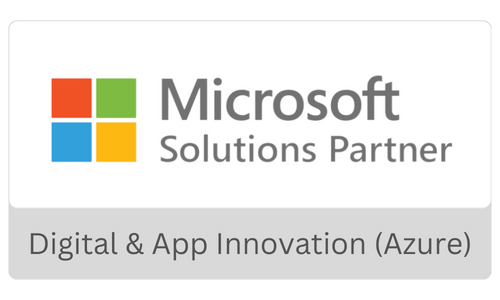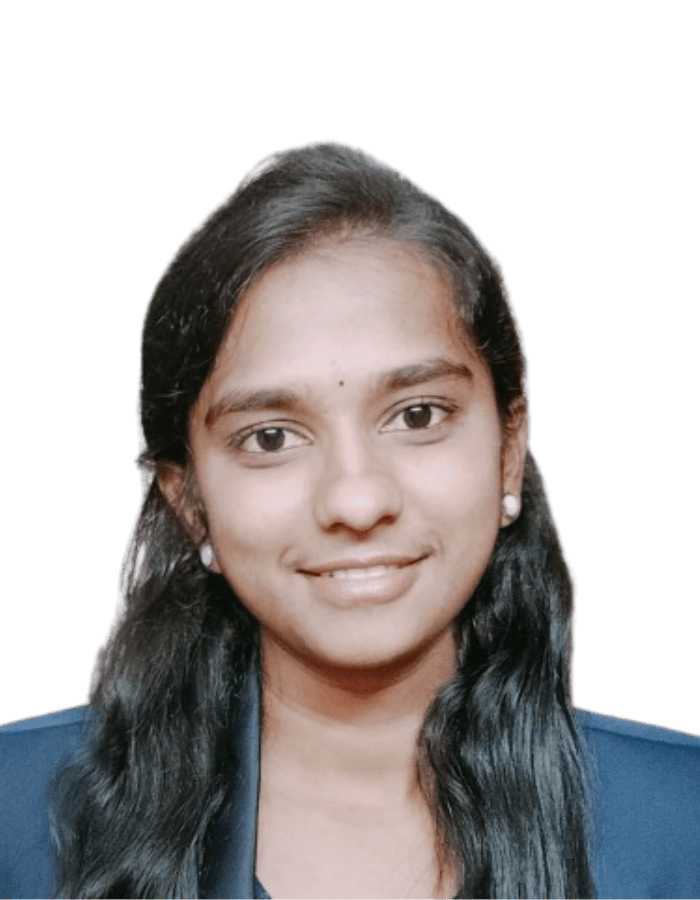Data is growing exponentially, and so are the demands of the modern market. More and more enterprises realize that their present infrastructure is inadequate to fulfil the needs of the modern market. Migrating to modern systems, from on-premises set-ups to cloud-based systems, has become the most preferred choice. Cloud systems such as Azure provide a plethora of benefits, such as enhanced flexibility, scalability, cost optimization, streamlined process automation, strong data security, seamless remote collaboration, and much more. The latest Gartner’s report further strengthens this notion, as it says that 75% of organizations will embrace a digital transformation approach centered on the cloud as the foundational platform by 2026.
When it comes to database migration to Azure, you may know that it is not a straightforward, simple journey. There are several challenges and complexities that you have to cut across to migrate to Azure. You may need to make several strategic decisions on the appropriate services for your business, the optimal designs and building of your new environment, site deployment, and the processes for each migration area. Whether you are thinking about migrating only specific databases, your entire workload from on-premises servers to Azure, or from AWS to Azure, you must follow certain practices during your migration journey. For this reason, having a checklist of the best practices and strategies for database migration to Azure Cloud can help you sail through.
Ways of migrating
Let us understand what the main ways of database migration are:
Database migration involves data selection, preparation, extraction, and a set of actions before uploading it to the selected location. There are various options to transfer data to the cloud, the primary two being:
- Online migration: Transferring data over the Internet or a dedicated WAN connection without disruption. The applications continue to function even during migration and do not impact performance.
- Offline migration: The data is transported physically using a storage appliance from the source data center to the target location. The downtime can vary based on the migrated data volume and the necessary security measures.
Tools by Azure to migrate
Several tools help you manage and execute your database migration to Azure. Some of them are as follows:
Azure Migrate
It is a comprehensive solution for organizing, overseeing, and executing all the initial steps in the migration process.
Azure Data Box
It is designed to ensure secure data migration, especially in scenarios with limited network capabilities or tight timeframes.
Azure Database Migration Service (DMS)
Multiple Platform as a Service (PaaS) and Infrastructure as a Service (IaaS) options are available on Azure for hosting databases. Azure Database Migration Service (DMS) assists by evaluating existing databases, recommending necessary corrections, and enabling migration.
Data Migration Assistant (DMA)
It supports the migration process by thoroughly analyzing on-premises SQL instances, ensuring their compatibility with a new version of SQL Server in Azure, Azure SQL Database service, or Azure SQL Managed Instances.
Best Practices for Database Migration to Azure Cloud
Integration
When integrating your infrastructure with the cloud, you must have your data secure and ensure all supporting workloads and apps are completely operational. One good tool for this is the Site Recovery service. It enables business continuity by replicating workloads from one site to another. Correspondingly, in case of an outage, your apps and workloads may be accessible from this location and continue to run.
Decommissioning
Once the infrastructure has been moved to the cloud, you can start decommissioning the resources. However, shutting down all the physical servers at a time is not advisable. Allowing the system to run on the cloud for a while can ensure that everything is functional. After that, you can finish this process by cutting off connections between on-premises and the cloud.
Downtime
The migration process is such that everyone has to experience downtime, even though we understand that no one enjoys it. Although one of Azure’s cloud migration best practices helps to avoid this, you can take some steps to reduce the impact of downtime on processes and operations. You can do this by carefully analyzing and planning the downtime for each migration stage.
Taking care of the data requirements
Among the many reasons why businesses want to migrate their databases to the cloud is the data limitations that the present infrastructure and data centers pose. Obviously, there are other reasons, too, such as speed, stability, and more. The concerns that made you decide to go ahead with cloud migration can also make the migration process more challenging. To tackle these issues properly, the enterprise must consider these constraints when planning both the evaluation and migration processes.
Governance
Governance is an essential component of Microsoft Azure cloud migration best practices. Depending on the industry and the particular set of standards a corporation wants to maintain, establishing compliance and governance may be a crucial component in guaranteeing the success of the overall migration process. In such a scenario, the relevant teams, including the cloud migration team, the IT governance team, etc., must agree on the migration plan and procedure.
Strategy for Azure Migration
Preparation of an Inventory of Digital Assets
A key step in creating an effective Azure migration strategy is understanding your digital estate. All the digital assets and resources an enterprise uses to do business, including data, applications, and infrastructure, constitute the digital estate. Hence, it is essential to understand what it comprises and where it is running for migrating your digital estate to Azure. Based on this information, you can create a migration plan tailored to your distinct needs. First, create an inventory of data, applications, and infrastructure. The inventory should have the details of application names, their intended purposes, the tech stack employed by each app, their location, data dependencies, user count, usage patterns, and computational requisites. Once the inventory is ready, you have a migration plan blueprint. The plan should consider each application’s specific needs, taking into account any dependencies or constraints that require special attention.
Once the inventory is ready, you have a migration plan blueprint. The plan should consider each application’s specific needs, taking into account any dependencies or constraints that require special attention.
Some best practices for this step
- Identify the most critical data and applications to be migrated first.
- Assess the existing infrastructure for seamless migration to Azure.
- Understand the dependencies among your data and applications and plan the migration process accordingly
- Identify the constraints that can impact the migration strategy and factor them in the planning.
By understanding the digital estate and crafting a migration plan that aligns with the specific requirements of your data and applications, you can have a successful migration to Azure and have a smooth transition journey.
Estimation of monthly workload costs
Estimating the costs associated with running your workloads in Azure can help you make informed decisions on an efficient Azure migration strategy and optimize cloud costs after migration. You can leverage the Azure pricing calculator to estimate the monthly workload costs on Azure. The tools enable you to find the costs for diverse Azure services- virtual machines, storage, and networking- tailored to your workload specifications. Further, the Azure TCO calculator also helps estimate the overall ownership cost, incorporating factors such as data transfer, management, and support.
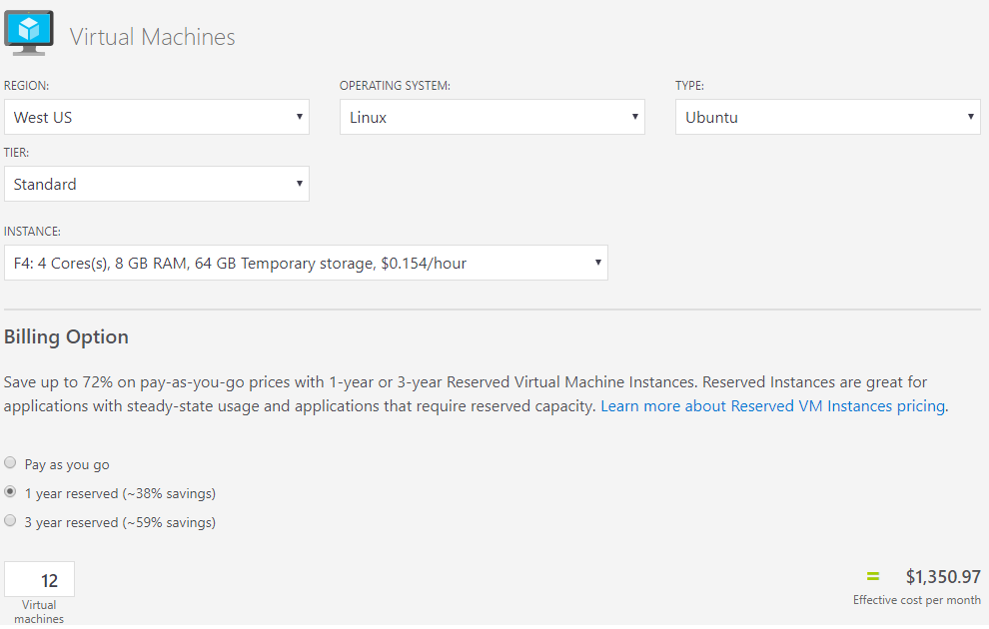
Key Factors for Estimating Workload Costs:
- The quantity and size of virtual machines needed for workload operation
- Storage and network requisites
- User count and usage patterns
- Necessary services/features like Azure Backup or Azure Security Center
Best Practices for Accurate Cost Estimates:
- Utilize Azure pricing and TCO calculators for precise Azure workload cost estimations.
- Anticipate and plan for potential changes in workload costs over time.
- Optimize post-migration expenses using Azure cost management and reservations.
- Regularly monitor costs and usage to maximize the return on your Azure investment.
Understanding Azure workload expenses allows for a cost-optimized migration strategy, ensuring optimal value from your Azure investment.
Migrate and Optimize workloads
Migrating and optimizing workloads for the cloud is a crucial step in building an Azure migration strategy. Once you have made an inventory of your digital assets and have estimated the workload costs on Azure, you can start migrating the workloads and optimizing them for the cloud.
Depending on the type of workload and migration needs, there are various methods available. Some common migration methods are as follows:
- Lift and Shift: Directly moving existing workloads to Azure without altering them; it is suitable for uncomplicated workloads.
- Re-architecting: Modifying the workload to take advantage of Azure’s features and capabilities. It may require rearchitecting applications to suit specific Azure services like Azure SQL Database or Azure Storage.
- Refactoring: Adapting the workload to optimize for the cloud environment. It may require refactoring applications using cloud-native patterns like microservices or containerization.
Post migrations, you can optimize the workloads for the cloud environment by the following:
- Scaling workloads to match the demand.
- Leveraging Azure services and features to enhance workload performance and security.
- Continuously monitor and manage the workload
- Enhance cost efficiency using Azure cost management and Azure reservations.
Monitoring
Monitoring is crucial in creating an efficient Azure migration strategy and ensuring optimal performance of the workloads in the cloud. Azure offers an array of monitoring tools and services.
- Azure Monitor- It is a unified monitoring solution for Azure resources.
- Azure Log Analytics It collects and analyses log data from workloads.
- Azure application insights: It monitors application performance and availability.
- Azure Security Center: It provides security monitoring and management for workloads.
When monitoring your Azure workloads, it is crucial to consider the following factors:
- Performance and availability
- Usage and costs of workloads
- Security and compliance of the workloads.
By vigilantly monitoring your Azure workloads, you can promptly identify and resolve issues during and post-migration, ensuring your workloads align with your business requirements. This approach maximizes the value derived from your Azure investment and guarantees a successful migration.
Summing up
Migration to Azure offers scalability, security, and cost advantages. However, a well-planned strategy considering your business needs and digital estate is vital for migration. To create an effective strategy, understanding your digital estate, estimating Azure workload costs, choosing the right approach, and optimizing for the cloud are vital steps. Monitoring workloads in Azure is crucial for efficiency and issue resolution. Following the best practices and leveraging Azure tools can ensure a successful migration and maximize Azure investment value. To learn more about your migration requirements and have tailored Azure consultation and migration services, contact Saxon AI. We help enterprises to migrate with confidence and with negligible challenges during migration.