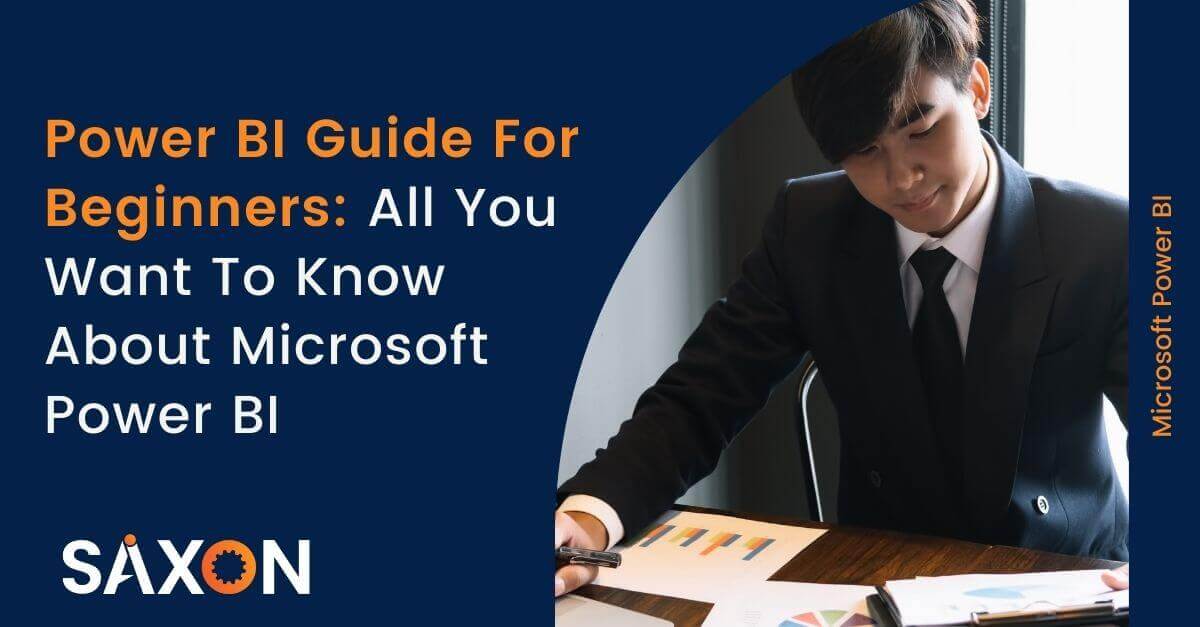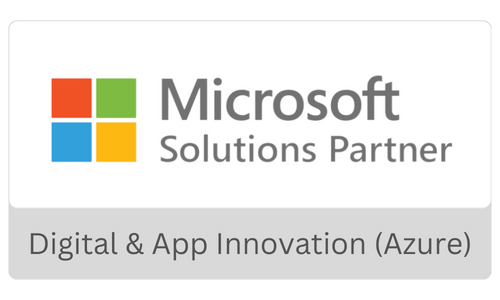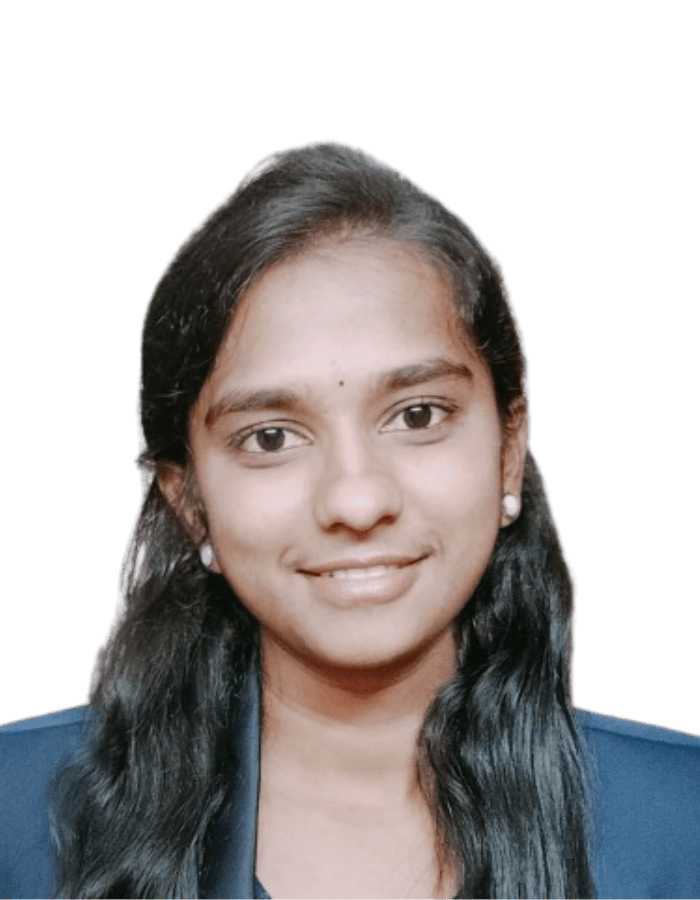We live in a digital era where 2.5 quintillion bytes of data are created daily. Data is ruling our world. Businesses have transformed their operations into partially or wholly IT-enabled ones. Data is nothing but an ingredient of your success recipe, business analytics, and insights. Analytics is all about interpreting and discovering meaningful insights from the gathered data. Therefore, business analysts choose some of the best analytics tools for data processing.
Power BI is one such business analytics tool to help business analysts to extract business insights and make better decisions. Let’s start with the guide about everything you should know about Microsoft Power BI.
Also Read: Microsoft Build 2 2022 Conference Highlights
What is BI?
Before we start talking about Power BI Guide, we should understand the basic concepts of Business intelligence (BI)
BI is a systematic process of converting raw data into meaningful information to make informed business decisions.
Organizations that adopted BI in their decision-making experienced higher ROI and productivity. More than 46% of businesses already use a BI tool as a core business strategy.
If we believe data, more than 90% of data goes unused. BI helps organizations to organize the data and put it into actionable formats. If we summarize it, BI is the process to convert these data into meaningful information for the businesses to make the right decisions.
What is Power BI?
In a data-driven era, business analytics is the soul of any business. To access business intelligence, we need to interpret and process the data to convert them into meaningful information. We understood what BI is, and now we need to understand what role Power BI plays. Though several BI tools are available for business analytics to choose from, they look for the best tool that provides easy configuration and faster analytics. Power BI tool developed by Microsoft comprises multiple apps, connectors, and software services that help businesses convert raw data into meaningful details, quickly process creative visualization, and interactive business insights. Power BI enables businesses to access all the required resources to collect, analyze, visualize, and share the data with team members in real-time. It gives you a wide range of connectors to connect your data to the database conveniently. One can upload the data from Excel sheets on the cloud or on-premises apps to extract meaningful business insights.
Who can use Power BI?
Often, we noted that most of the BI tools are easy to use for business analysts and data scientists. However, because of its plug-and-play feature and user-friendly feature, Microsoft Power BI enables everyone in the organization to use it. Another feature popular among businesses is that no users need the technical expertise to use this tool.
Because of its versatility, most business professionals prefer Microsoft Power BI as the best BI tool.
Almost every industry uses Power BI, making it a more in-demand business intelligence tool in the market. In the latest research, we found that Power BI ranked top among other BI tools in the market. Some organizations outsource the service to the experts if they lack in-house support for the BI tasks. To sum it up, use Power BI the way your business needs. Some leading industries use Power BI airline, hospitality, healthcare, and retail.
Why Are Organizations using Power BI?
Power BI helps organizations mitigate the risks and likelihood of failures by providing intelligent insights. The business insights powered by Power BI are available 24X7 for the users to access from anywhere at any time.
The mobility feature makes it the preferred BI tool for the professionals who can access the insights anywhere, whereas some other tools restrict access to a particular region or location. Users can pull the data in real-time and share it with team members.
Moreover, data security is another concern for organizations. Power BI provides a secured infrastructure to process and deliver the insights.
Moreover, Power BI helps organizations save data on cloud storage, which further prevents the exposure of sensitive data and blocks unauthorized activities in real time.
How to use Power BI?
Before we start understanding how to use the power BI tool, it is better to understand its different elements:
Power BI Desktop:
Power BI Desktop is a free application that users can install on a desktop to explore the data and create interactive reports.
Power BI Service:
It is a SaaS platform which is also known as Power BI. It gives access to all features on a cloud platform.
Mobile apps:
Power BI is designed especially for iOS, Android, and Windows mobile devices.
Benefits of Power BI
Affordable:
Compared to other BI tools, Power BI is affordable. Power BI Desktop has a free version for the users to get started.
Customizable:
Apart from the available visualizations, several customizable visualizations are available, such as R script visuals, Charts, KPIs, and Charts.
Plug-and-Play
You do not need to have the technical expertise to use Power BI as it comes with multiple connections where all you need to click and go to get your customized reports.