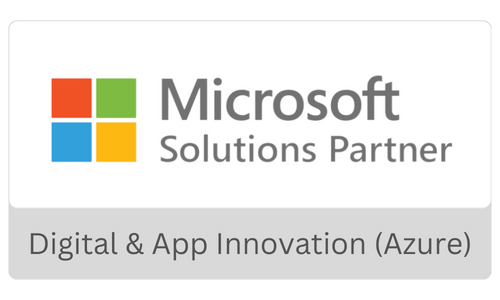Business intelligence tools allow businesses to enhance their decision-making by utilizing the available data from all the organizational activities. Earlier, only large organizations were able to afford BI tools. But as the tools matured, they became essential for all businesses – small, medium, and large.
The Global BI market will grow to $43.03bn by 2028, at a CAGR of 8.7% between 2020-28, as per research from Fortune Business Insights. Also, around 70% of the global workforce now have access to BI tools. Despite such widespread growth in BI tools, organizations never used about 70% of the data for analysis. And an average business now uses around three different BI solutions.
Though many options are available, Power BI and Tableau have a significant market share among the other BI tools. Let us have a detailed comparison of Tableau vs. Power BI in terms of features, ease of use, and pricing.
Also Read: Microsoft Build 2 2022 Conference Highlights
Why do small businesses need BI?
Data is driving critical decisions for every organization, irrespective of its size. Like large organizations, small businesses also need to reduce operational costs, improve efficiencies, and understand customer needs. Business intelligence solutions have proven their merit in guiding pricing decisions, productivity analysis, and demand prediction. Small businesses can benefit from the BI solutions in the following ways:
- Predictive modeling – Small businesses are susceptible to macroeconomic changes, and volatility in external conditions will significantly impact business operations. Likewise, the demand patterns also depend on a variety of factors. Hence it is vital to use BI tools for predicting the future by leveraging historical data.
- Rapid decision–making – Fact-based decisions are critical for the success of any organization in this digital world. It is possible only if the data is collected, stored, and analyzed rapidly using BI tools and data engineering practices.
- Improved collaboration – BI tools like Power BI and Tableau help analyze data and provide a secure way to share the information among the required stakeholders. Also, they enable any user to access the required dashboards to have a holistic view of the business needs.
- Enhancing operations and productivity – Business intelligence systems help small businesses identify inefficiencies and benchmark against similar workflows. Small companies can quickly encounter productivity challenges, workforce utilization, and quality issues with easy-to-use visualizations.
- Visibility through the supply chain – Delivering on time is another critical metric for small businesses as customer trust and satisfaction depend on it. With real-time data processing and analytics in BI tools, small businesses can efficiently track and trace their supply chain.
- Financial planning and analysis – Budgeting and planning the costs impact the cash flow for any business. Small businesses can regularly leverage BI tools for automatic budget adjustments and healthy cashflows.
- Customer engagement and satisfaction – Customers always remain the main driving force that can impact many decisions. Analyzing customer satisfaction, engagement, and feedback on an ongoing basis with tools like Power BI and Tableau provides a sneak peek into the corrective measures.
Power BI vs. Tableau – A few pointers
1. Pricing
Power BI seems to have its advantages with a free version, subscription, and a scalable premium as per the needs. It also collaborates well with other products in the Microsoft suite. Using Power BI becomes easier if you are leveraging the Microsoft ecosystem
Tableau has tiered pricing as per the usage, and the free trial is for a limited time. The pricing varies as per the usage – explorers, viewers, and creators. Even if you start at the minimum cost, it looks expensive compared to the options available in Power BI.
2. Data Integration
Power BI connects to many data sources like SAP HANA, Oracle, MySQL, PostgreSQL, Sybase, etc. Microsoft constantly updates the data connectors for various sources like Marketo, Mailchimp, etc. You can automatically determine the relationships with Power BI once you import the data from different sources.
The list of data sources for Tableau seems to be more compared to that of Power BI. But connecting to the different data sources is more complicated in Tableau as you need to understand the data in-depth and analyze the reason for such connections.
3. Visualization capabilities
Power BI has a limitation of 3500 data points. Though Power BI started with a few visualizations, it later expanded the capability. Now you can access industry-specific visualizations and many more from Microsoft AppSource. The additional AI capabilities in Power BI leverage NLP to understand your queries and generate the required visualization accordingly.
On the other hand, Tableau has been a leader in visualizations. Users never face challenges related to the data points as well. You can use any number of data points—the ‘what if’ query feature provides you the needed answers per your needs.
Power BI uses the simple drag and drop interface to create visualizations. It also accelerates the time to create compelling visualizations. Real-time data access seems to be another clear advantage in Power BI that helps businesses change instantly.
You append your data in the different axes in the visualization, and Tableau automatically creates the visualization as per the data. Tableau lies somewhere between drag and drop features and query-based visualizations. Using Tableau becomes easy if you are aware of the details of your datasets.
4. Ease of use/learning
Power BI has simple features that any beginner can learn in no time. But the learning curve is steep. Analysts can continue to explore more details about insights leveraging Python and R. Moreover, the DAX function has more similarities with Excel making it easy to learn.
Tableau is more complex to learn when compared to Power BI. The interface does not look intuitive, making it difficult to understand and use. The underlying language MDX is also not as simple as DAX.
5. Community support
The strong Microsoft community provides all the support needed for Power BI users. The social team also seems to be very active in answering any challenges encountered related to the new and old features. Also, the knowledge base available in Microsoft provides the detailed explanation needed for every need – from deployment to visualizations.
According to the subscriptions, Tableau also has an excellent customer support and knowledge base. The community forum and accessible resources help resolve any issues that you may encounter.
Power BI vs. Tableau – The Better Option
When choosing a BI tool for any small business, many cues should point to the investment direction. Though Power BI and Tableau look comprehensive, Power BI offers better pricing and ease of use. You may not need a big team of data analysts to use Power BI.
The connectors and visualizations are robust in both tools. But the drag and drop functionality and NLP capabilities score more in Power BI for small businesses. Though Power BI has a 3500 data point limit, it may not be a challenge for small businesses. Power BI is robust in reporting, the basic need for small businesses. Are you still confused about the best BI tool for your needs? Kickstart your consultation with our experts to accelerate the time to value of your data to insights journey.